Software testing is an essential process in software development that ensures the quality and reliability of the final product. It involves the execution of various tests to identify and resolve any defects or errors in the software before it is released to the end-users. Test automation has become increasingly popular in recent years due to its ability to improve the efficiency and accuracy of software testing. One of the most modern and advanced test automation frameworks available today is Playwright.
Finding the right automation framework is a crucial step in your journey towards digital transformation. This framework is designed to help you automate specific processes and tasks, while giving you the control and flexibility to manage them as per your organization’s requirements.
In this blog, we will tell you all you need to know about playwright, its benefits, challenges, and use cases. If you’re looking to automate test automation for your organization, we have all the information that you need. Let’s get into it!
What is Playwright?
Playwright is an open-source test automation framework that was specifically designed to meet the needs of end-to-end testing. It supports all modern rendering engines including Chromium, WebKit, and Firefox, making it an excellent choice for testing web applications. Playwright also supports testing on Windows, Linux, and macOS, locally or on CI, headless or headed, with native mobile emulation of Google Chrome for Android and Mobile Safari.
Playwright was developed by Microsoft to address some of the shortcomings of existing automation frameworks. It provides a more modern and efficient approach to automation testing that is both powerful and easy to use.
What does Playwright do?
Playwright is a cross-browser automation library that can be used to write automated tests for web applications. Playwright has tools and showcases to help developers use the framework effectively, and provides curated solutions to common automated test problems. The framework enables developers to write tests for features such as browser features, DOM handling, and browser behavior with ease. It also supports functional testing with Selenium, integration testing with RSpec, or end-to-end testing with Protractor. With its powerful features and easy to use API, Playwright makes it easy for web developers to write automated tests and improve their code quality and performance.
Features of Playwright
- Multi-browser Support :Playwright supports multiple browsers, including Chromium, Firefox, and WebKit, making it easy to test web applications across different browsers.
- Cross-Platform Support :Playwright supports testing on Windows, Linux, and macOS, providing flexibility in choosing the development environment.
- Native Mobile Emulation :Playwright supports native mobile emulation of Google Chrome for Android and Mobile Safari, enabling testing on mobile devices without the need for an actual device.
- Headed and Headless Modes :Playwright supports both headed and headless modes, allowing tests to be run either with or without a visible browser window.
- Easy to Use APIs :Playwright’s APIs are simple and easy to use, making it easy to write and maintain tests.
- Powerful Debugging Capabilities :Playwright provides powerful debugging capabilities, including screenshots and videos, that help developers quickly identify and resolve issues.
Integrations with Playwright
- Playwright is a testing automation framework with a vast set of features. It supports integrations with programming languages such as Node.js (JavaScript / TypeScript), typescript and Cucumber. Additionally, it is compatible with web frameworks like WebDriverIO and Selenium.
- You can also use it in combination with other popular testing frameworks, like Jest, Mocha, and Jasmine.
- You can read documentation on playwright official website for more information about its uses and features.
- The framework gives you the flexibility to choose the testing framework that works best for you.
- So if you want to test web apps using playwright, go ahead and give it a try!
Getting Started with Playwright
- Getting started with Playwright is straightforward. To begin, you need to install Playwright and set up your development environment. You can install Playwright using npm, a package manager for Node.js. To know more about Playwright visit https://playwright.dev/dotnet/docs/api/class-playwright

correct :
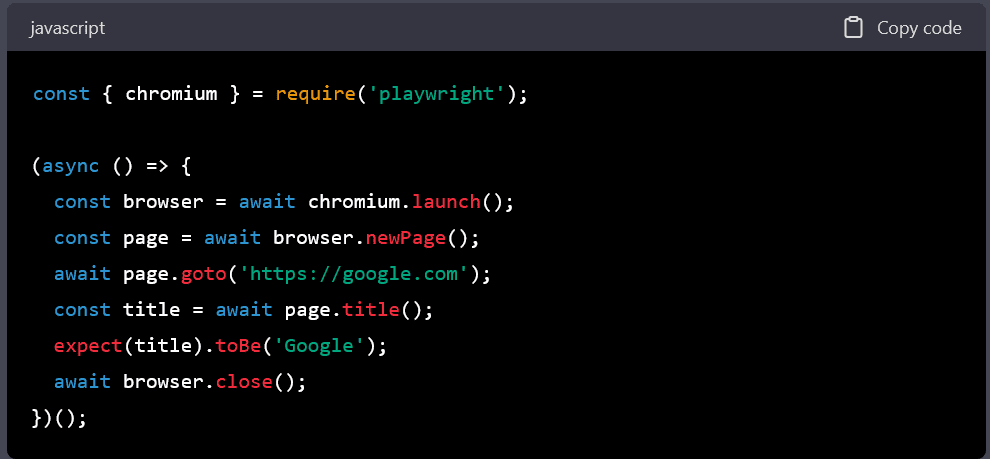
In this example, we’re using the Chromium browser to launch a new page and navigate to the Google homepage. We then check that the title of the page is “Google” using the Jest testing framework.
What are the challenges of using Playwright?
- Playwright is a framework for writing clean, testable mobile web apps. It requires setup for mobile layout tests and requires the use of Gremlin.js for testing web functionality.
- The setup can be tedious and time-consuming, which can make it difficult to run a single test with Playwright command.
- Login may require reusing context, which can be challenging.
- Using Playwright can be challenging for beginners as it requires a sound understanding of web testing and application development.
- To use playwright, you will need knowledge of web testing frameworks such as Gherkin and Selenium Webdriver.
- Overall, Playwright is a powerful framework with many benefits that makes it ideal for web automation testing.
Playwright Vs GitHub
Playwright and GitHub are two very different technologies, and it would not be accurate to compare them directly. However, here is a brief overview of what each technology is and how they differ:
Playwright is an open-source test automation framework that was developed by Microsoft to provide a more modern and efficient approach to automation testing. It supports multiple browsers, including Chromium, Firefox, and WebKit, as well as native mobile emulation of Google Chrome for Android and Mobile Safari. Playwright provides easy-to-use APIs, powerful debugging capabilities, and supports both headed and headless modes for testing.
On the other hand, GitHub is a web-based platform that provides version control and collaboration for software development projects. It allows developers to store and manage their code in repositories, collaborate with other developers, and track changes to their code over time. GitHub also offers features such as issue tracking, pull requests, and continuous integration and deployment (CI/CD) tools.
Conclusion
To conclude, we believe playwright is an excellent automation tool for modern web applications. It enables you to write automated tests that describe web automation scenarios and play them out in a browser. This allows you to automate your web applications and web-based user experience – all from one place, as well as execute your automation tests quickly. If you’re looking for a test automation solution that can help you write test cases faster and save time on repetitive tasks, playwright is an optimal choice for your organization.
Also, Read our other blogs on https://todook.io/blog/


